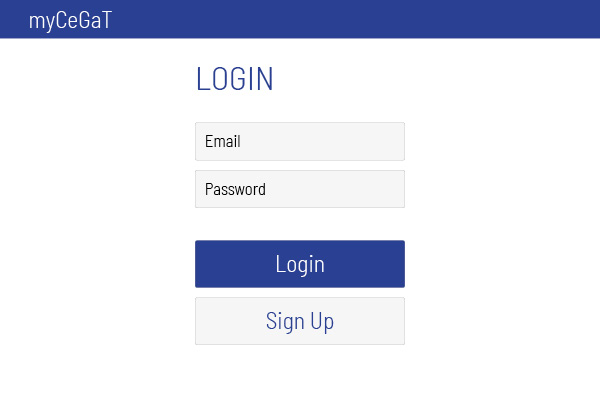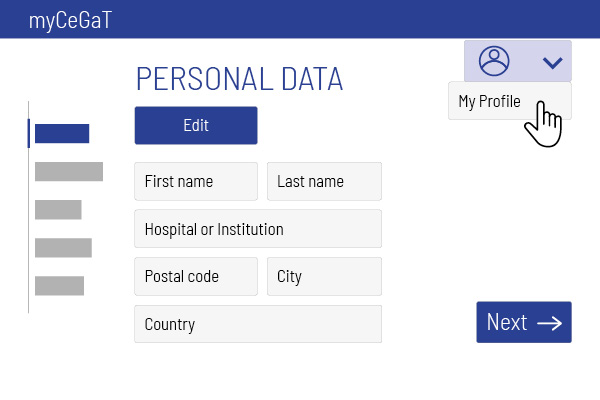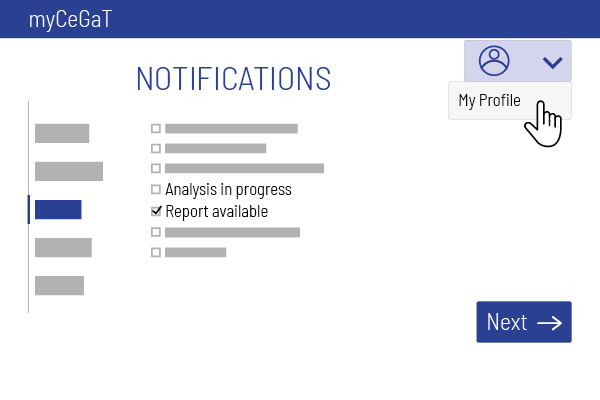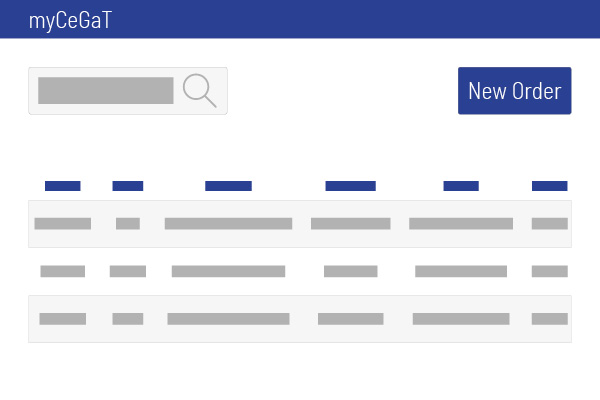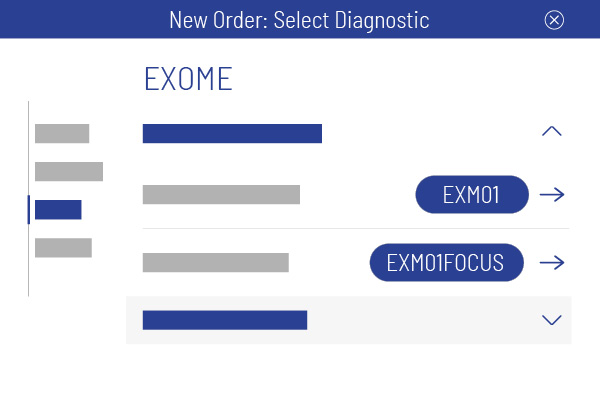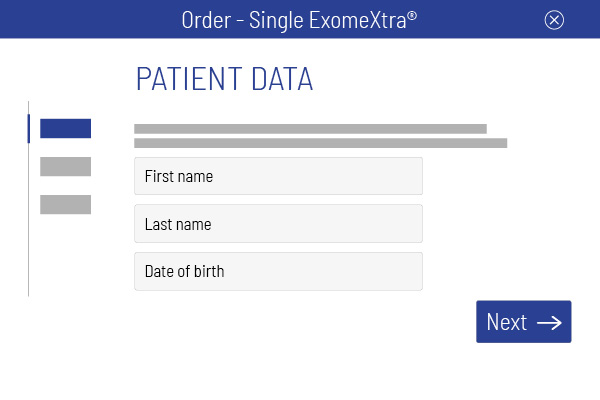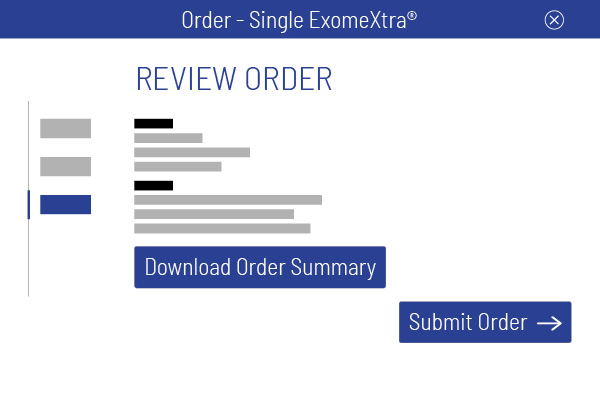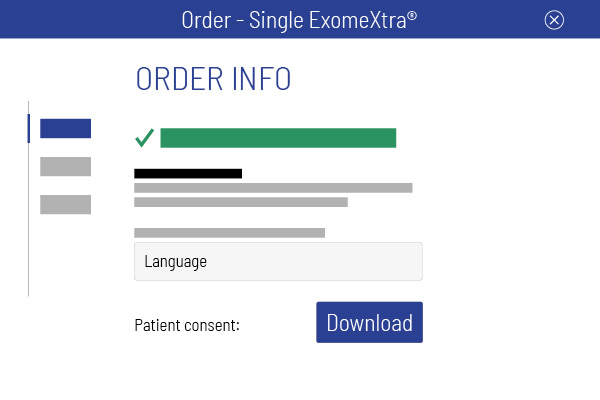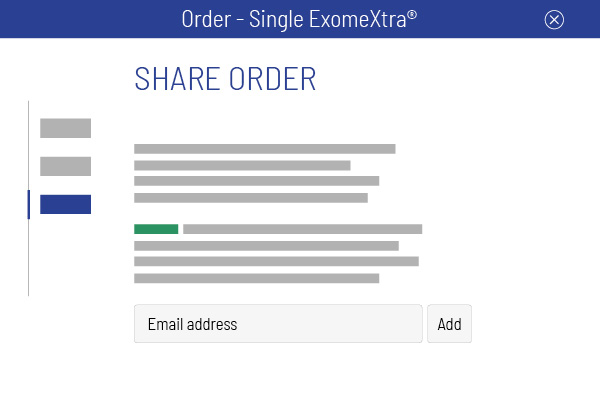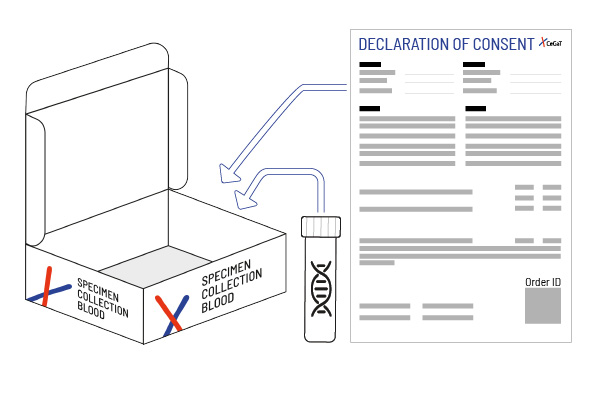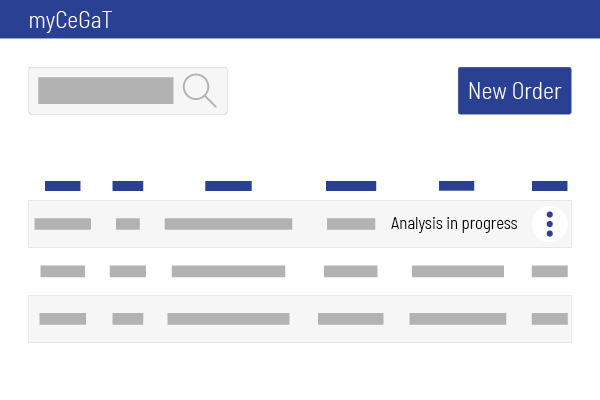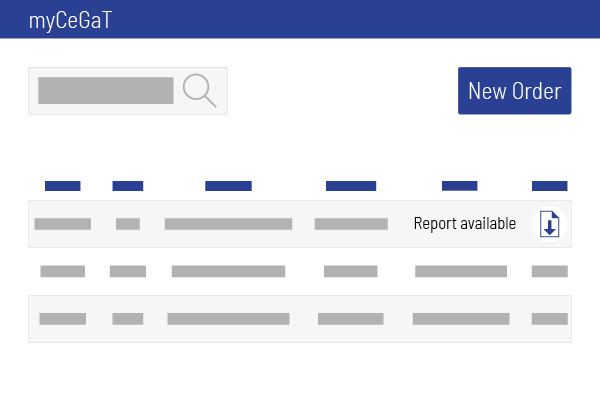Mit dem myCeGaT-Portal können Sie in wenigen Schritten eine genetische Diagnostik digital beauftragen. Profitieren Sie von der übersichtlichen Darstellung aller eingereichten Aufträge, teilen Sie Ergebnisse einfach und unkompliziert mit ärztlichen Kolleginnen und Kollegen, verfolgen Sie den Status Ihrer Aufträge und laden Sie medizinische Berichte unmittelbar nach Fertigstellung herunter. Alle Daten werden ausschließlich auf unserem hauseigenen Server bearbeitet und gespeichert. Damit gewähren wir die höchste Sicherheit der sensiblen Daten Ihrer Patientinnen und Patienten.
Was wir Ihnen mit dem myCeGaT-Portal bieten
Beauftragung einer genetischen Diagnostik über unser myCeGaT-Portal
Vor der Beauftragung:
Anmeldung oder Registrierung
Besuchen Sie das Portal unter my.cegat.de. Für die Nutzung des Portals benötigen Sie ein Konto. Wenn Sie noch nicht registriert sind, klicken Sie auf die Schaltfläche “Registrieren” und geben Sie Ihre Daten ein. Sie benötigen eine gültige E-Mail-Adresse, sowie Zugang zu dieser, um sich im weiteren Verlauf einzuloggen.
Vor der Beauftragung:
Persönliche Daten vervollständigen
Dieser Schritt ist nur einmal erforderlich.
Bitte vervollständigen Sie Ihre persönlichen Daten unter “Mein Profil” über die Schaltfläche “Bearbeiten”. Bei jedem Bestellvorgang können Sie dann einfach Ihre vordefinierten persönlichen Daten auswählen.
Hinweis: Sie können unter “Mein Profil” im Bereich “Konto” auch weitere E-Mail-Adressen zu Ihrem Konto hinzufügen.
Vor der Beauftragung:
Einstellungen für Benachrichtigungen festlegen
Dieser Schritt ist nur einmal erforderlich.
Sie können festlegen, welche E-Mail-Benachrichtigungen Sie für Ihre Aufträge erhalten möchten (standardmäßig). Gehen Sie dazu in den Bereich “Benachrichtigungen” in “Mein Profil”.
Bitte beachten Sie: Nach der Beauftragung können Sie die E-Mail-Benachrichtigungen für jeden Auftrag individuell anpassen.
Schritt 3
Bestellformular ausfüllen
Bitte gehen Sie so detailliert wie möglich vor. Sie können während des Bestellvorgangs in mehreren Schritten medizinische Befunde, Bilder und Dokumente hochladen. Ihr Entwurf wird automatisch gespeichert und Sie können ihn zu einem späteren Zeitpunkt vervollständigen. Bitte laden Sie die Einverständniserklärung herunter und drucken Sie diese aus! Die unterschriebene Einverständniserklärung muss der Probensendung beigefügt werden.
Klicken Sie am Ende des Bestellvorgangs auf “Auftrag einreichen”. Bitte beachten Sie: Ihr Auftrag kann danach nicht mehr bearbeitet werden.
Schritt 4
Auftrag abschließen
Nach Absenden des Auftrags erhalten Sie Informationen zu Ihren nächsten Schritten. An dieser Stelle können Sie die Einverständniserklärung nochmals herunterladen.
Falls Sie ärztliche Kolleginnen und Kollegen haben, die über die Analyse informiert werden sollen, können Sie diese jetzt hinzufügen. Die von Ihnen eingeladenen Kolleginnen und Kollegen haben Zugang zu den eingereichten Dokumenten (Zusammenfassung Ihres Auftrags/hochgeladene Dateien) und können den medizinischen Befund (sobald verfügbar) einsehen.
Schritt 5
Probenversand
Bitte senden Sie die Proben, sowie die unterschriebene Einverständniserklärung, an folgende Adresse:
CeGaT GmbH
Paul-Ehrlich-Straße 23
D-72076 Tübingen
Deutschland
Falls Sie Probenentnahmeboxen zum sicheren Versand Ihrer Proben benötigen, können Sie diese hier bestellen.
Senden Sie in dringenden Fällen zusätzlich eine E-Mail an diagnostic-support@cegat.de und geben Sie die myCeGaT-Auftrags-ID und die Tracking-Nummer an.
Schritt 6
Auftrag verfolgen
Nachdem Sie Ihren Auftrag eingereicht haben, können Sie den Fortschritt innerhalb des Portals verfolgen. Nachdem Sie die Beauftragung im Portal abgeschlossen haben, lautet der erste Status “Auftrag eingereicht”. Sobald wir die Proben erhalten und den Auftrag bearbeiten, ändert sich der Status in “Analyse in Bearbeitung”.
Sie können Ihre E-Mail-Benachrichtigungen über Statusänderungen für jeden Auftrag individuell anpassen, indem Sie auf die blauen Punkte klicken und “Benachrichtigungen zum Auftrag” auswählen.
Schritt 7
Befund herunterladen
Sobald der medizinische Befund verfügbar ist, ändert sich der Status Ihres Auftrags auf “Befund verfügbar” und ein Download-Symbol wird angezeigt. Sie können den medizinischen Befund jetzt herunterladen.
Wir bewahren die Befunde über einen langen Zeitraum hinweg auf. Sie können Ihre abgeschlossenen Analysen über die Suchleiste finden und erneut einsehen.
Downloads
Häufig gestellte Fragen und unsere Antworten zum myCeGaT-Portal
Kontaktieren Sie uns
Sie haben noch eine Frage oder Interesse an unserem Service?
Diagnostik-Support
Wir unterstützen Sie auf Wunsch bei der Auswahl der diagnostischen Strategie – für jede einzelne Patientin und jeden einzelnen Patienten.